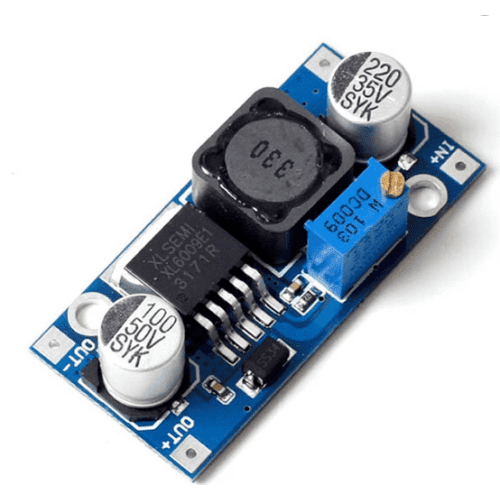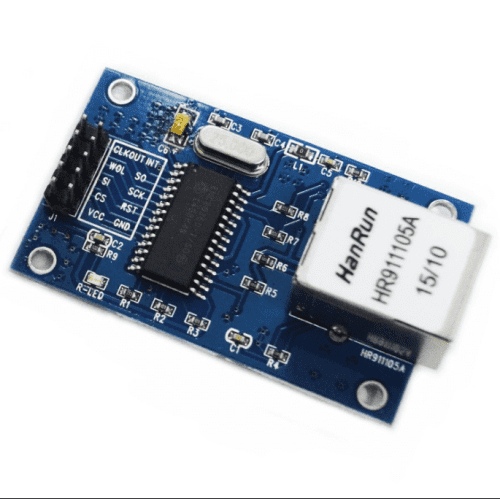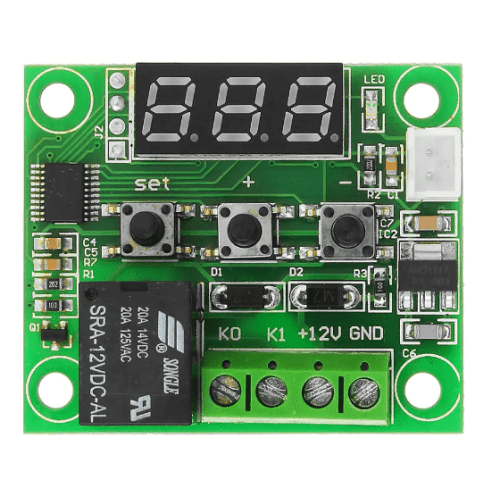17,00 € με ΦΠΑ
Άμεσα Διαθέσιμο
Αυθυμερόν αποστολή για διαθέσιμα προϊόντα
Πληρωμή την ώρα της παράδοσης
Πληρωμή με κάρτα ή τραπεζική μεταφορά
The delay timing relay module is equipped with a high-performance 8-bit microprocessor, and also has a 3-digit highlight digital tube onboard that can display the timing time in real-time. This module can be used to control solenoid valves, motors, light strips, and product aging. Tests and many other occasions.
Note: The voltage should not exceed 20V as much as possible, because the linear voltage regulator efficiency is low, the voltage difference is large, the temperature will be high, and the heat dissipation may be bad.